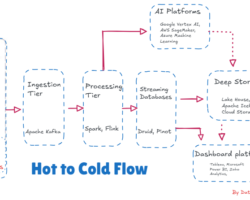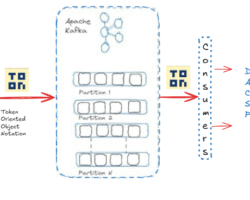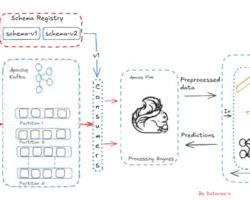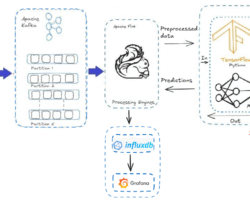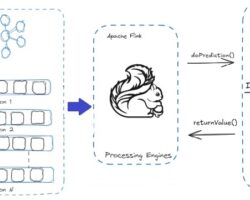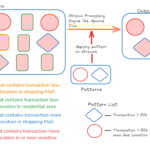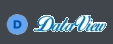Protecting Your Data Pipeline: Avoid Apache Kafka Outages
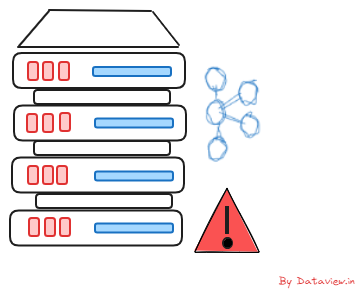
An Apache Kafka outage occurs when a Kafka cluster or some of its components fail, resulting in interruption or degradation of service. Kafka is designed to handle high-throughput, fault-tolerant data streaming and messaging, but it can fail for a variety of reasons, including infrastructure failures, misconfigurations, and operational issues.
Why Kafka Outage occurs
– Broker failure:
Excessive data load or oversized hardware causes a broker to become unresponsive, hardware failure due to hard drive crash, memory exhaustion, or broker network issues.
– ZooKeeper issues:
Kafka relies on Apache ZooKeeper to manage cluster metadata and leader election. ZooKeeper failures (due to network partitions, misconfiguration, or resource exhaustion) can disrupt Kafka operations. The zookeeper issues can be omitted if cluster has configured in KRaft mode with later version 3.5 of Apache Kafka.
– Topic misconfiguration:
Insufficient replication factors or improper partition configuration can cause data loss or service outages when a broker fails.
– Network partitions:
Communication failures between brokers, clients, or ZooKeeper can reduce availability or cause split-brain scenarios.
– Misconfiguration:
Misconfigured cluster settings (retention policies, replica allocation, etc.) can lead to unexpected behavior and failures
– Overload:
A sudden increase in producer or consumer traffic can overload a cluster.
– Data Corruption:
Kafka log corruption (due to disk issues or abrupt shutdown) can cause startup or data retrieval issues.
– Inadequate Monitoring and Alerting:
If early warning signals (such as spikes in disk usage or long latency) go unrecognized and unaddressed, minor issues can lead to complete failures.
Backups of Apache Kafka topics and configurations are important for disaster recovery because they allow you to restore your data and settings in the event of hardware failure, software issues, or human error. Kafka does not have built-in tools for topic backup but we can achieve this using a couple of methods.
How to back up Kafka topics and Configurations
There are multiple ways we can follow to back up topics and configurations.
- We can use Kafka consumers to read messages from the topic and store them in external storage like HDFS, S3, or local storage. Using reliable Kafka consumer tools like built-in kafka-console-consumer.sh or custom consumer scripts, all the messages from the topic can be consumed from the earliest offset. This procedure is simple and customizable but requires large storage for high-throughput topics and might lose metadata like timestamps or headers.
- By streaming messages from topics to Object Storage using tools like Kafka Connect. We can set up Kafka Connect with a sink connector (e.g., S3 Sink Connector, JDBC Sink Connector, etc ) and configure the connector to read from specific topics and write to the backup destination. Of course, we need to have an additional setup for Kafka Connect.
- Kafka’s mirroring feature allows us to manage replicas of an existing Kafka cluster. It consumes messages from a source cluster using a Kafka consumer and republishes those messages to another Kafka cluster, which can serve as a backup using an embedded Kafka producer. We need to make sure that the backup cluster is in a separate physical or cloud region for redundancy. Can achieve seamless replication and support incremental backups but higher operational overhead to maintain the backup cluster.
- Filesystem-level backups, such as copying Kafka log directories directly from the Kafka brokers, can be performed by identifying the Kafka log directory (log.dirs in server.properties). This method allows the preservation of offsets and partition data. However, it requires meticulous restoration processes to ensure consistency and avoid potential issues.
- In terms of Kafka configuration, we can specify metadata about topics, access control (ACL), server.properties file from all brokers, and the ZooKeeper data directory (as defined by the dataDir parameter in ZooKeeper’s configuration). Subsequently, save the output to a file for reference. We need to ensure all custom settings (e.g., log.retention.ms, num.partitions) should be documented. Using the built-in script kafka-acls.sh, all the acl properties can be consolidated in a flat file.
Takeaway
The practices discussed above are mainly suitable for clusters deployed on-premises and limited to single-digit nodes configured in the cluster. However, managed service providers like Confluent Cloud, handle the operational best practices for running the platform, so we don’t need to worry about detecting and fixing issues.
By reading this article, I hope you’ll gain practical insights and proven strategies to tackle Apache Kafka outages in on-premises deployments. If you find this content valuable, please share it and give it a thumbs up!
Can connect me at https://in.linkedin.com/in/gautamg

Written by
Gautam Goswami ![]()